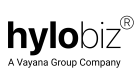FAQ
Frequently Asked Questions
General
It is a simple ‘Plug and Play’ portal for MSMEs / SMEs or any company. The platform supports generating an invoice, sending digital reminders (via WhatsApp, SMS, Email), digital collections, automated reminders and auto reconcile. It is pre-integrated with accounting platforms like Tally, Zoho and Zoho invoices.
Hylobiz is suitable for any company i.e micro-SME, SME, and even large corporates.
- Receivable digitization and automation
- Payables digitization and automation
- Business Dashboard on a real-time basis
- Automated Reminders
- Digital collection
- Pro forma invoice
- Automated Reconciliations
- Digital Ledger
- Client-wise dashboard
- A simple solution to manage your business and manage collections.
- Zero setup cost
- Zero Integration cost
- No settlement fees
- Integrated ERP
- Integrated Payment links via WhatsApp / SMS / Email
- Ability to send a digital link and collect via debit card or credit card.
- Cash and cheque collections can also be recorded
- No need to separate the POS machine – just send the digital payment link with your
Clients:
The business owner gets a real-time view of his business collections. Accountants need not spend time sending invoice reminders, reconcile payments. The collections guy’s work on payment follow-up is reduced.
Hylobiz is currently the only platform that provides end-to-end solutions for your collections integrated with ERP, Payment gateway, Digital link, Automated reconciliations and to know your business health on a real-time basis.
SMEs need not incur any cost to connect to Tally, Quick book, Coral, FACT, Zoho and Zoho books. Hylobiz is automatically linked to these accounting platforms. The invoices can be pulled from the platform for sending reminders and payment links. Also once collected, Hylobiz will automatically reconcile with the accounting platform.
You will be given 100 SMS credits and 50 WhatsApp credits per month on Hylobiz.
Once you exhaust your assigned credits, you will be notified when you login on Hylobiz. You can add more credits by following the below steps –
Login to the Hylobiz platform and click on your Company Name on the top right corner of the screen.
Click on Available Credits option, you will see your available SMS and WhatsApp Credits.
Click on Add button and enter the number of WhatsApp and SMS credits that you want to purchase and proceed.
Below are the charges applicable per Credit –
SMS – AED 0.10 + VAT per credit
WhatsApp – AED 0.15 + VAT per credit
Register on our website or mobile app with your mobile number and KYC details. After successful document verification, you are ready to explore and experience the Hylobiz platform.
Once you register to Hylobiz, then to initiate payment collection, please go to business settings- update business information, Trade license and Bank account details. This is the account to which your amount will be credited
Your Hylobiz account has unique API keys designated for you which is secure. This can be linked to your e-commerce portal to collect funds upon checkout. There are no separate charges for this feature. The amount will be credited to the designated bank account.
The collections from Hylobiz will be settled in your bank account automatically twice a week.
The minimum settlement amount per day is AED 100 (net of charges). Any amount below AED 100 will be on hold and settled with the following collections.
The entire solution with all features is given without additional charges. Every digital payment collected via the system attracts charges.
Example: If you collect an invoice for AED 5,000, then at 2.75% plus 5% VAT, your charges will be AED 148.1.
The customer gets a complete solution to manage his business i.e business dashboard, collections automation, collection digitization, invoice generation, auto reconciliation, and the ability to record cash and cheque.
He need not invest in setting up a separate Merchant ID or POS machine. With Hylobiz, the APIs can be linked to the client’s e-commerce site without any cost.
Also, there is no cost of investing in staff for reconciliation, invoice reminders, etc.,
The client gets a real-time health check of the business.
The digital transaction is the payment gateway charge for collecting the amount via debit or credit card.
There are no settlement charges to the bank account and the amount is also settled two days a week automatically.
Yes. All cards issued by Visa and Master card across the globe is accepted.
Hylobiz permits only secured transactions. However, all transactions will be in AED currency only.
You need to validate your client using the payment link and the card is used – specifically for international transactions. If your client’s Bank reports any fraudulent transaction, then the necessary investigation will be conducted accordingly.
The system has inbuilt tour options for you to explore the features.
1) Upon login – You need to update business details in business settings.
2) Digital Ledger – Your customer without logging into the Hylobiz platform can see all the transactions and choose to settle earlier invoices or current invoices
3) Hylobiz Ledger – Like a phone book to update single or multiple contacts. This will also give you client wise dashboard.
4) WhatsApp Notification – Option to enable or disable WhatsApp notifications. Email alerts if the email id provided will still be sent.
5) Partial Payment – if this is enabled, your end client can make a partial payment. If you do not want your customer to modify the amount, please disable this.
If you want to generate a PO prior to actual billing, then use the functionality ‘Send Proforma’ under the receivables menu in hylobiz.
Of course. Please select the bulk invoices option under the receivables menu. You can choose your file format and do the mapping to the respective fields.
Hylo collect helps you to manage at a contact level.
- Select the Hylobiz ledger menu.
- Select a contact.
- You will get the contact-level outstanding amount and paid invoices.
- Invoice details will also appear.
- Click on the action button near the ledger – then choose to send the payment link. This option will enable you to send the single link for outstanding invoices with this contact.
Business settings menu – Set up team – Create – Name / Email id / Mobile number
You can get data on multiple filters – transaction-wise, date-wise, Bulk invoice, Team level, etc., The data can also be exported to your computer.
A settlement report detailing charges, bank account credit amount, date of credit, etc., will be shared to your registered email address automatically on a daily basis.
Hylobiz UAE – +971 56 994 2792 | +971 52 306 6373
For ERP / API technical integration support, please email – support@hylobiz.com
Hylo Challenger Pvt Limited is an ISO27001-Certified platform with end-to-end data encrypted for your safety.